Noob Mistake 3: I hate the Micro USB on Tiva. I caused an over current and killed the USB device when connecting the Tiva Launchpad to computer.
Always connect the USB cable to the Tiva Launch pad first and then connect the cable to computer. NEVER connect the USB cable first to the computer and then to the Tiva. If you do at some point of time you are going to cause over current and your Tiva launchpad will not be recognized by windows.
My windows 7 PC showed this error when i caused over current. I unplugged the USB from computer and tried connecting again. My PC didn't recognize the USB device any more. For a moment i thought that i have fried the board for good. Connected the board to my Mac and had no problem in loading a new blinky.
I could probably have restarted my PC. But didn't want to do that with so many apps open on my PC.
Downloaded Microsoft USBView from FTDIChip (This app is a Microsoft application that comes with the device driver kit as a C++ samle source. FTDIChip just compiled it and made an exe available) and looked at the USB devices. (I have a feeling that this app is going to be more useful at some point later when i work on creating a USB HID using the Tiva Launchpad).
Always connect the USB cable to the Tiva Launch pad first and then connect the cable to computer. NEVER connect the USB cable first to the computer and then to the Tiva. If you do at some point of time you are going to cause over current and your Tiva launchpad will not be recognized by windows.
My windows 7 PC showed this error when i caused over current. I unplugged the USB from computer and tried connecting again. My PC didn't recognize the USB device any more. For a moment i thought that i have fried the board for good. Connected the board to my Mac and had no problem in loading a new blinky.
I could probably have restarted my PC. But didn't want to do that with so many apps open on my PC.
Downloaded Microsoft USBView from FTDIChip (This app is a Microsoft application that comes with the device driver kit as a C++ samle source. FTDIChip just compiled it and made an exe available) and looked at the USB devices. (I have a feeling that this app is going to be more useful at some point later when i work on creating a USB HID using the Tiva Launchpad).
Even after i unplugged the device, the USB host controller didn't get unloaded. So opened Device manager and uninstalled the Renesas Electronics USB device.
Plugged in the Launchpad board and right clicked the Universal Serial Bus Controllers in device manager and did a "Scan for hardware changes".. Viola.. My board was detected again and my device was ready to use.
Here is a composite view of "Devices and Printers", "Device Manager" and the "USB View"
Here is a composite view of "Devices and Printers", "Device Manager" and the "USB View"
Note that TI has not managed to change the name from Stellaris to Tiva everywhere. I keep seeing the Stellaris name popping up every where on Tiva related content.
Ran my Project 0 again and everything seem to work. I haven't managed to get Keil running so far. Using Code Composer. Hopefully i can get some time tomorrow to move beyond all these noobie mess ups.
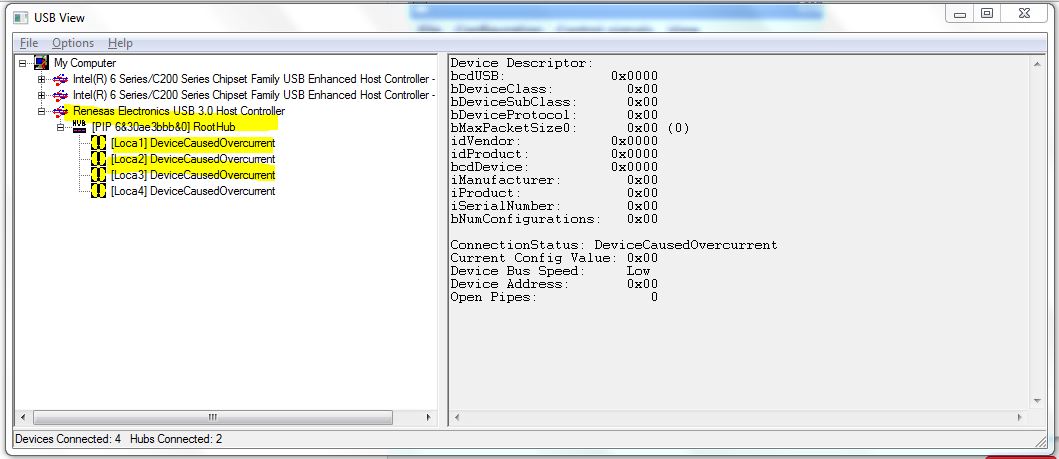
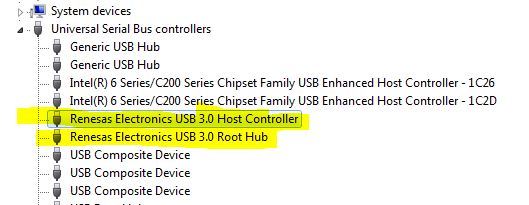
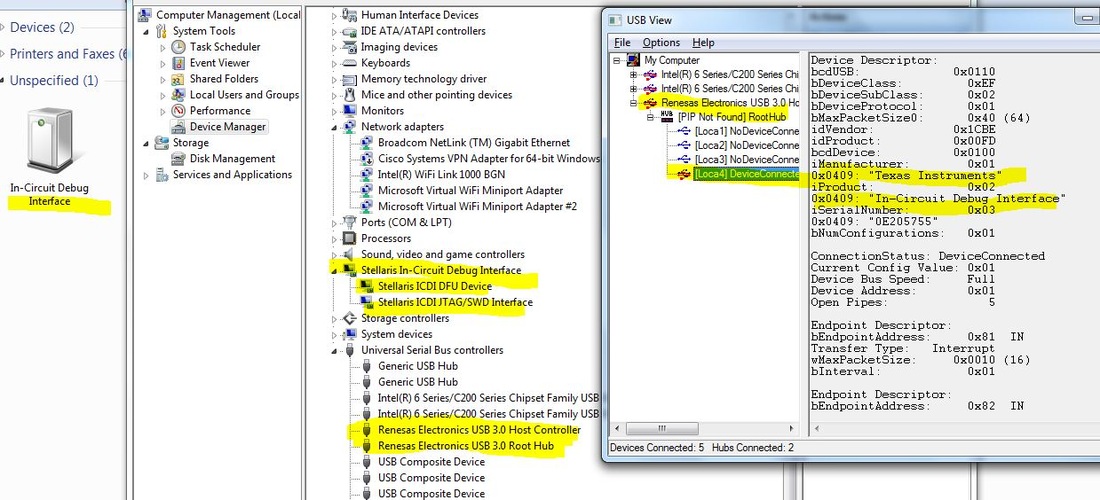
 RSS Feed
RSS Feed
